We are amazed by this. There has been a feature in many of Zebra’s label printers for some time now that no one seems to take advantage of. You can send a command down to the printer for it to monitor the printhead for elements out. The printer will pause when a pixel goes blank and tell you there is a problem.
If you are printing compliance labels and your customer will fine you for an unreadable bar code, this feature can save you tons of money every year in fines. An even more crucial use case is pharmaceuticals and medical devices. The bar codes are important, and the text itself can be essential. The benefit of the printer policing itself for print head integrity can be immense.
It is not well known, it is not well documented, and it is not easy to get the printer set up to do this. You need to send a ^JT command to the printer, along with some other data telling the printer how often to check the print head and how much of the print head to check, and then the printer will perform that check at those intervals from now on.
When a printhead element out is detected, the printer will pause itself and display a message on the screen indicating that there is a fault. You can clear the error and keep printing, but the printer will repeat the pause when it hits the number of labels you set for the test interval.
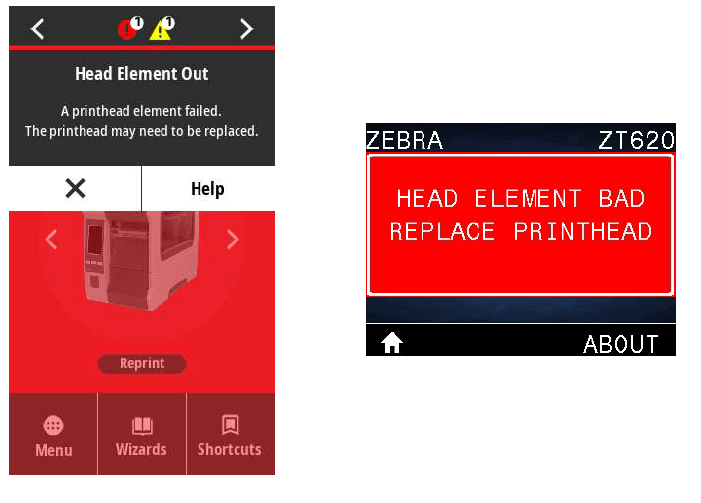
Again, we can’t believe that this feature is not better documented or promoted, but we are happy to pass this on to you. For now, the ZD600, ZQ600, ZT411/421, ZT510, and ZT600 are Link-OS enabled printers. But also the ZE500 print and apply print engine. There may be more Zebra label printers that can perform this function; we will have to test them case by case to see for sure.
As always, reach out to us as your go-to experts on label printing, bar code scanning, RFID, wireless networking, and machine vision.