So, what could be so hard, people pair Bluetooth barcode scanners with devices every day. Particularly easy if you are using the communications and charging cradle that came with the scanner. Just scan the pairing barcode and it works right away.


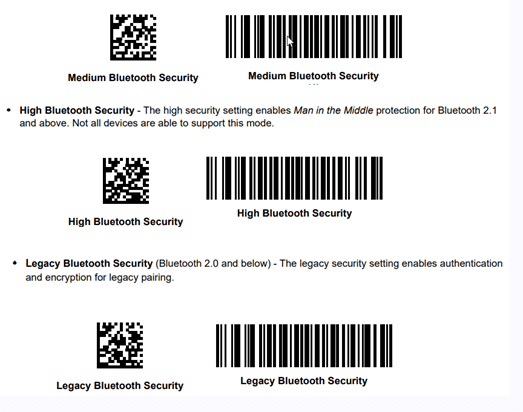
But, what if you are not pairing the scanner with the cradle, but with a tablet, or laptop or a cell phon? Does it just work right away then? Well not always. There is a setting in the scanner configuration to put the device into “HID mode” which stands for Human Interface Device. This was used to reference keyboards and mice with PC’s. But since the barcode scanner is emulating keystrokes on a keyboard, the term applies.
Wearable barcode scanners are a frequent place where we need to help a customer pair with HID Bluetooth setting. These devices are used with mobile computers frequently, but also can be used with tablets, laptops and cell phones.
Of course, there are lots of options on this setting including many security levels. So, we put a YouTube video together to help you sort out the best way to get this setting on your scanner and pair it with your device of choice.