Two angles to this story, first is the ability of Zebras hand scanners, mobile computers and fixed scanners to read text characters in addition to barcodes. The other is this niche technology of Digimarc. We will address both in this article.
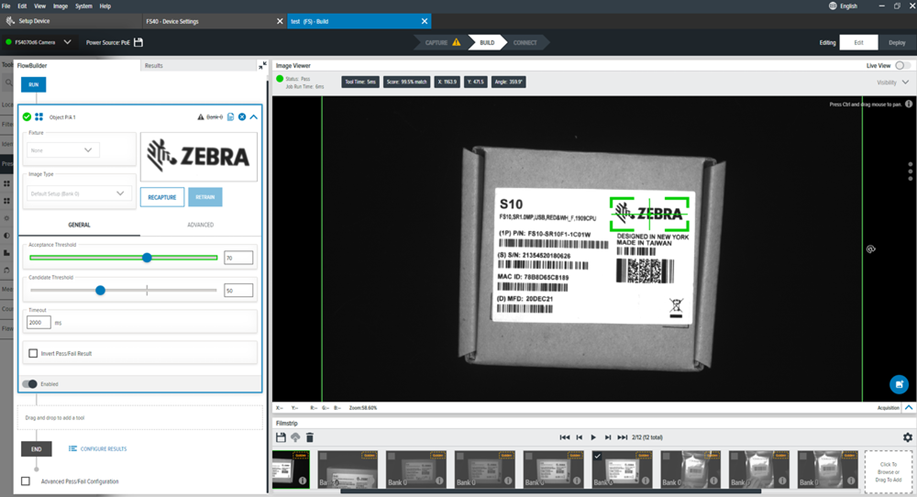
Ten years ago, the prospect of reading OCR or text characters with a barcode scanner was far-fetched. Fixed industrial scanners and machine vision cameras have had this capability for a while, but not hand scanners and mobile computers. But since bar code scanners are almost all camera based now, this opened the ability to add OCR capabilities to the decoders that drive the scanners.
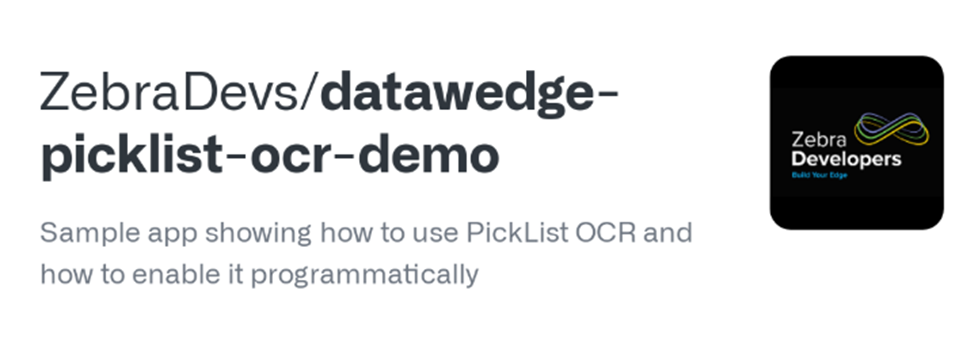
And Zebra jumped to add that to their products. So, not only can you configure DataWedge on your Zebra mobile computer to read characters (OCR or otherwise), but you can also use picklist mode to have your unintelligent barcode scanner also read characters.
That brings us to Digimarc. We first learned about this technology 6 or 8 years ago at a Zebra Partner Conference. It was presented as a future technology that would allow retailers to have “invisible” barcodes all over their packaging. And that Zebra scanners would be able to read these Digimarc’s just like barcodes.
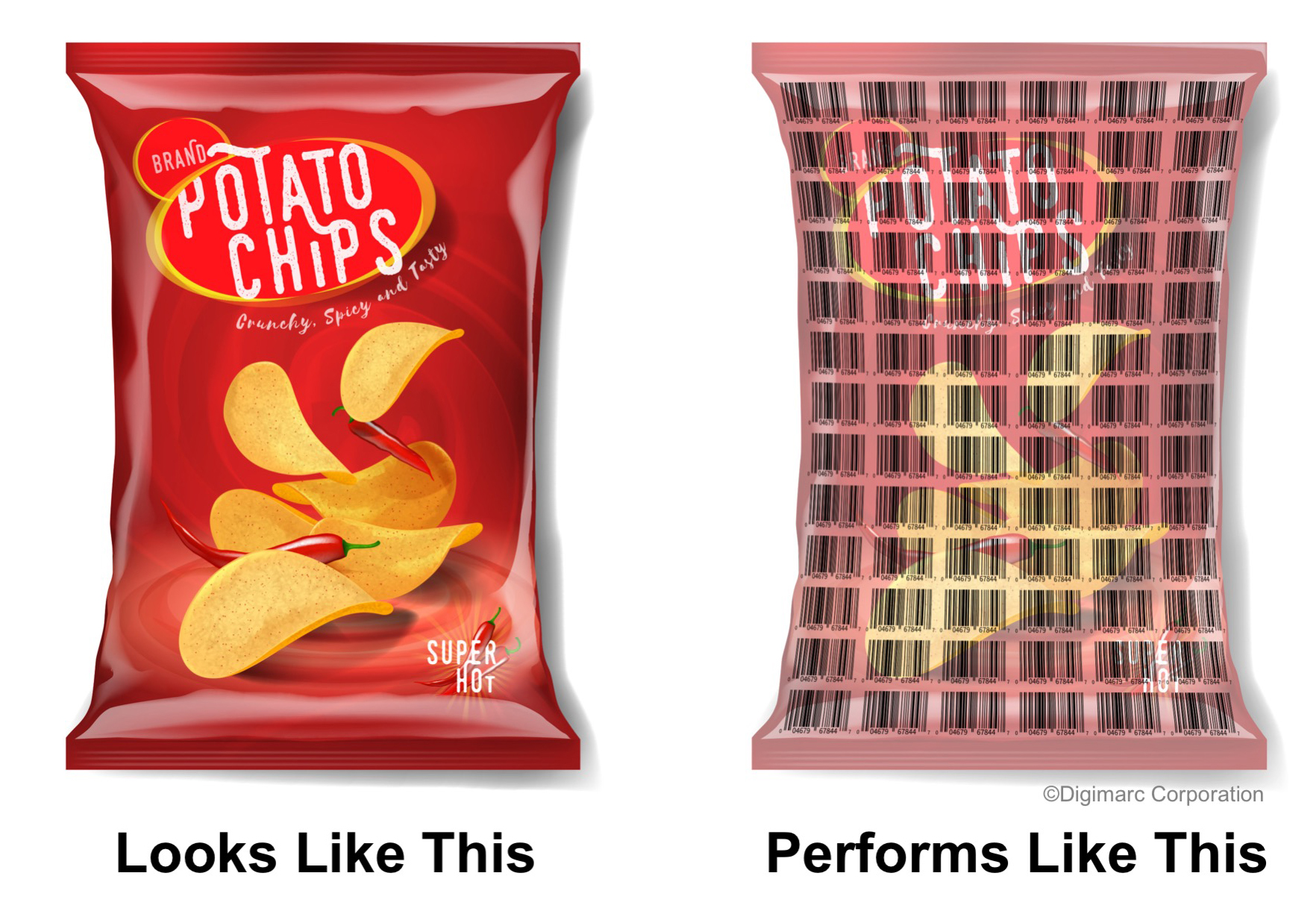
At first only a few niche retailers were using the technology, but now the gorilla in the room Walmart has jumped on board. And GS1 standards apply to the technology, so you can use these invisible codes for all kinds of products that are subject to traceability. Encoding not only the UPC code, but other GS1 data such as lot codes and serial numbers, all with standardized data identifiers.
So, if your products have Digimarc and you need to be able to read that code. Or if your operations could benefit from reading text characters instead of or in addition to barcodes. We have you covered.
Visit us to learn more about how we can help you with these advanced technologies.