It’s one of those things where we woke up one day and realized that we were experts. That “A-ha” moment. Where we had figured out how to help customers print labels from their ERP software. We have worked with almost all the major ERPs, Oracle, Microsoft, even the ERPs specific to discrete manufacturing like Plex and Epicor. Our customer base that we have assisted is even more esteemed, including major auto and pharma manufacturers.

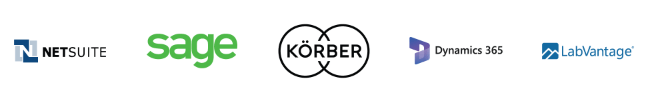
Typically, our software tool of choice is BarTender, because of the software’s broad ability to plug into most ERPs with no programming required. This is accomplished using BarTender Integration Builder, which allows for many triggers, and many data sources for label printing.
There are two scenarios for printing labels in your operations.
User Driven – BarTender driven by the user who launches BarTender, selects a label format, and prints the needed labels.
Software Driven – The other is the print instance being driven by the ERP. A user processes a transaction in the ERP that requires labels, and the needed labels are printed automatically at the designated printer.
Obviously, it is far more desirable to have your labels just happen automatically. Rather than the need to have an operator open a second piece of software, and then prompt for the labels to be printed. By the way, we are focused on ERP software in this article, but this could be any enterprise software that is driving the need to print labels. Your WMS software in the warehouse, or MES software that is controlling your manufacturing process. Even a PLC that is controlling a production line can be interfaced to BarTender. One thing for sure is this, you need an expert to help you navigate all these options. With decades of experience helping companies large and small integrate BarTender with their business software, we’re ready to help you integrate BarTender with yours.