In preparing to have visitors in the building again, we recently updated a few of the older displays around our building. We realize that we are not fooling anyone; they are just regular, flat-screen TVs. But the data’s content and source are always surprising to visitors. We are not a big company, but we sell technology, so we have access to some excellent tools and the talent to implement technology.
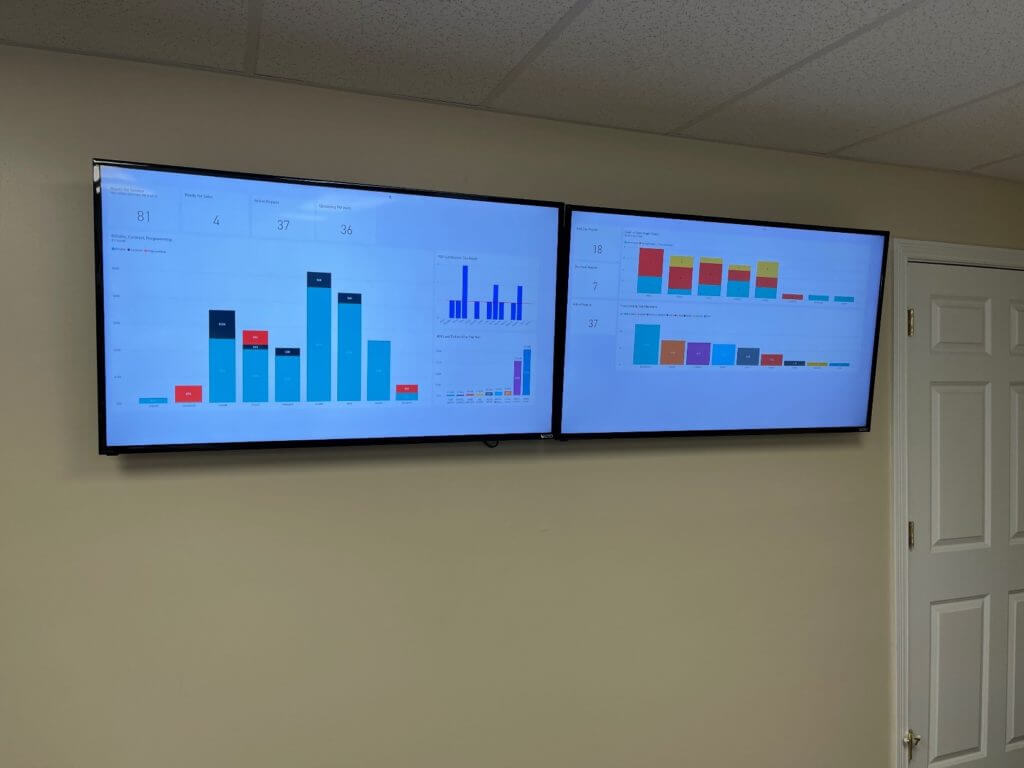
Our downstairs service area has two displays that focus on the status of projects, upcoming service calls, and the number of hours billed by technical services person. There is also an internal program that we used called 4DX, that is tracked on these displays in the service area.

Upstairs in the breakroom, the two displays show the overall results of 4DX, as well as company revenue performance to goal, for the day, week, month, and year.

Also upstairs are two more displays in one of the tech services areas. One shows the same project performance screen as the service area downstairs, but the other is a favorite, showing marketing performance. This screen shows leads generated by source, by month, and the number of leads converted to sales. This is the one that stops most vendors visiting the building in their tracks. We track and display which vendors are sending us leads, how many, and how many we have converted to sales.
So, the big question is, where does this data come from, and how do we get it rendered for these displays? The magic is in a Microsoft product called Power BI. This is a business intelligence (BI) tool that you can use to analyze and display data from just about anywhere. It was released in 2011 by Microsoft, and EMP has been using it for about five years. The best thing is that you do not necessarily have to be a programmer to use Power BI. You need some skills, to be sure, but no coding is required.
But that is not all that you need to make all this work. You need a computer of some sort to go with the TVs, which got tricky. You do not want to put a desktop PC anywhere on your walls, and you will see from the pictures that no computers are visible. We needed a small computer to mount on the wall behind the TVs to display web screens via HDMI. We first used Chromeboxes, but they proved too unreliable, and there was not a good way to manage them. So, a few years ago, we switched to Raspberry Pi’s and used VNC Connect to control them remotely.
Finally, we are showing you our willingness to share information with our customers. It frustrates us when we hear stories about technology providers trying to be cagey with information and not share what we know and help when we can. As always, we will immediately act like your trusted technology partner and willingly share what we know that might help make your business run more efficiently. Contact us today with any questions!