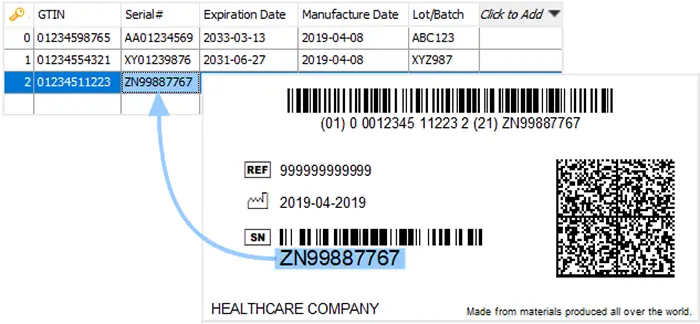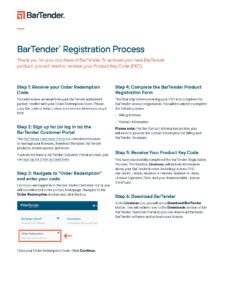BarTender Software (On-Premises)

Centralized, Robust, and Secure
BarTender Software provides comprehensive enterprise-wide printing with centralized label management. Our robust solution streamlines your operations with workflow orchestration and revision control, auditing, and flexible printing. Always-on high-availability and added security provide the ultimate level of confidence. • Design and manage labels with intuitive tools, version control, and auditing • Print anywhere from any device with the industry’s largest driver library • Automate workflows and integrate with any business system • Support for barcode and labeling standards: GS1, UDI, GHS, RFID, FDA, and more • Centralized document management, revision control, and user permissions
Powerful design tools with Intelligent Templates
- BarTender Intelligent Templates eliminate the need to create and maintain hundreds of separate templates
- Choose from over 100 1D and 2D symbologies on over a dozen standards
- Select among 50+ drawing shapes, and resize, reshape, and color them how you want, or import your own graphics
- Full support for automatic sizing for text, barcode, and picture objects
- Design commercial quality labels using PANTONE and data-sourced colors
- Create and print commercial-quality designs using the PANTONE Color System
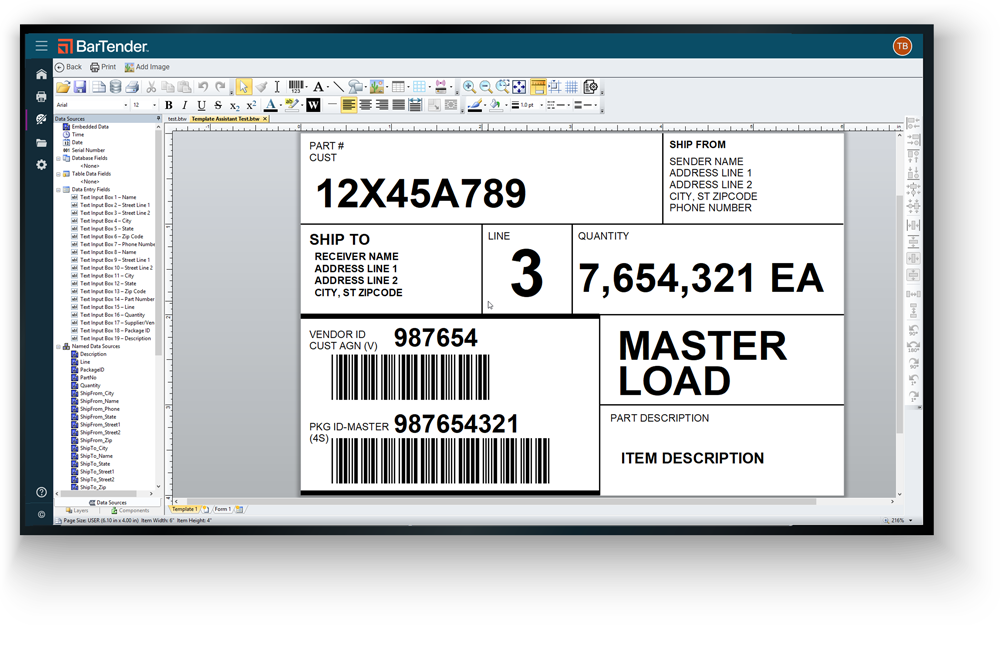
Secure anywhere, any time internet printing
- Secure printing from any operating system or device with BarTender Print Portal
- Browser-based printing with no local client or app installed on the remote user’s system – the user never accesses your network
- Driverless printing – no printer drivers required on server.
- Print to PDF support
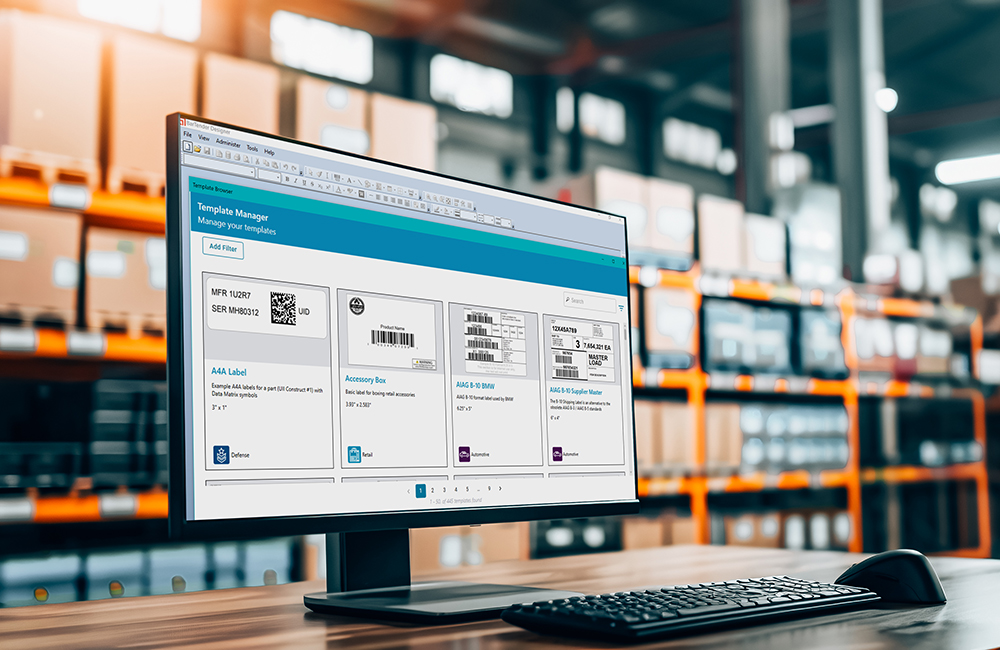
Dynamic Data
- Advanced serialization allows you to create serial numbers using alphanumeric, hexadecimal or your own custom sequencing pattern
- Write back to most SQL-based databases to record serial numbers generated by BarTender or keep track of which database records have already been printed
- Specify data validation rules and automatically correct data or issue warnings