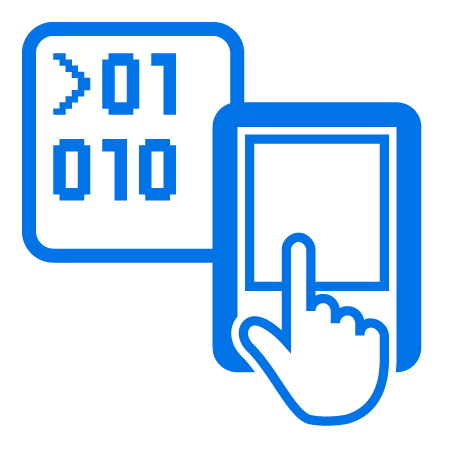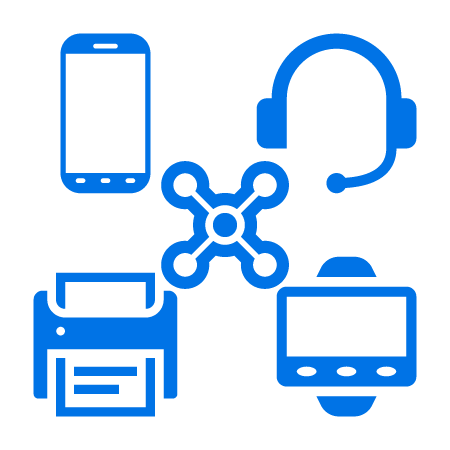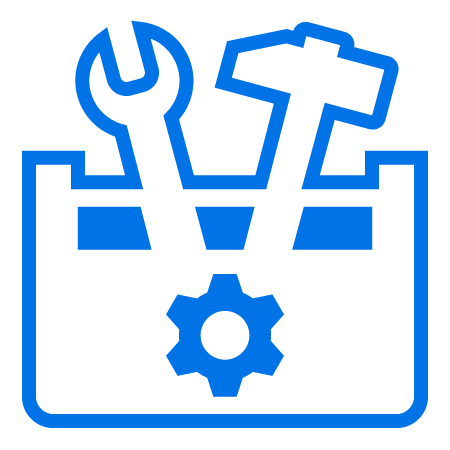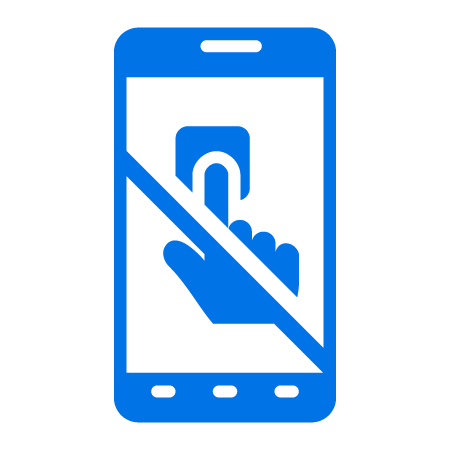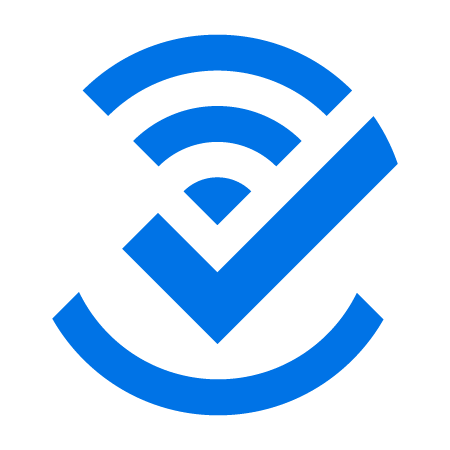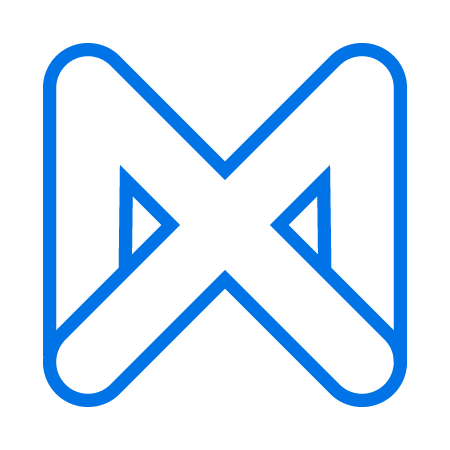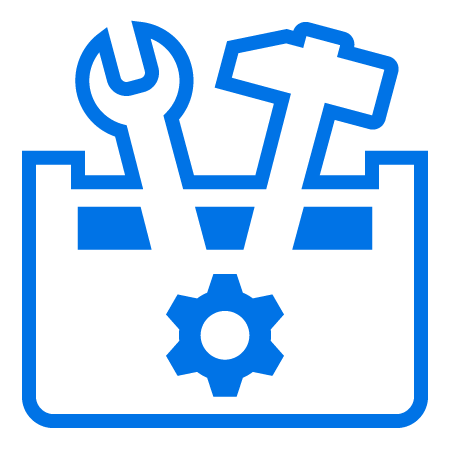We have all but forgotten when Android first came out as an OS for rugged mobile computers. The soon to be end of life Windows Mobile, and CE, were on a timeline to go end of support. But there was still some time left before the Windows Mobile OS was gone, and we were going to need that time. It was late 2011 and we are talking Android Gingerbread!
An incredibly rudimentary OS compared to what Google is producing today. Especially when you compare that OS to the Zebra version of Android that is out today in 2024. There are over 20 applications from Zebra on their version of Android, all meant to make your rugged mobile computers more secure and able to better get the job done.
Too many applications to go into each one in detail, but some highlights are below.

Enterprise Home Screen is one of the most used by our team. The ability to lock the device down to only run your business applications, and not be used as a device to play games, music, or surf the web, is the main function of this program. Network security and worker productivity are all benefitted by this application.
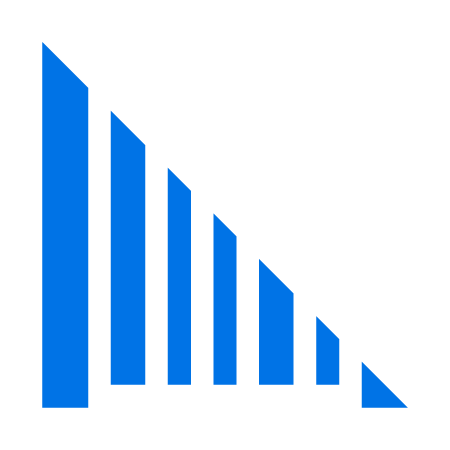
Data Wedge is the other quite common application from Zebra used by our customers. First, its ability to wedge barcodes scanned into the application being used. But also, the ability to lock down which barcode symbology should be scanned, data type and field length, just to name a few ways to ensure that the barcode scanned is the correct one.
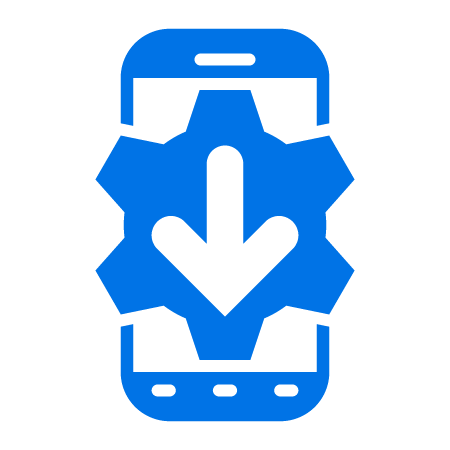
Stage Now is a valuable tool to quickly and easily get devices deployed in your environment. Applications, network settings, device settings all downloaded by scanning a barcode with the device.
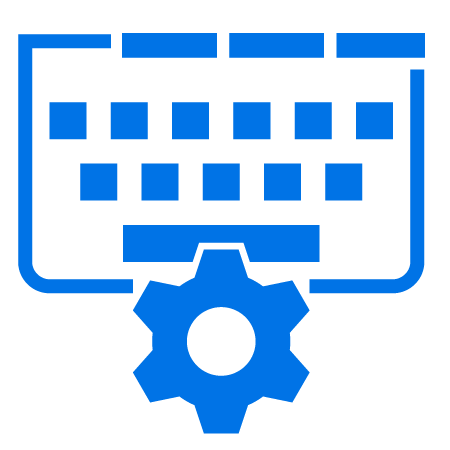
Enterprise Keyboard allows you to create custom keyboards to use with your applications. F keys, numeric only, shortcuts all can be configured to appear right when needed by your applications.
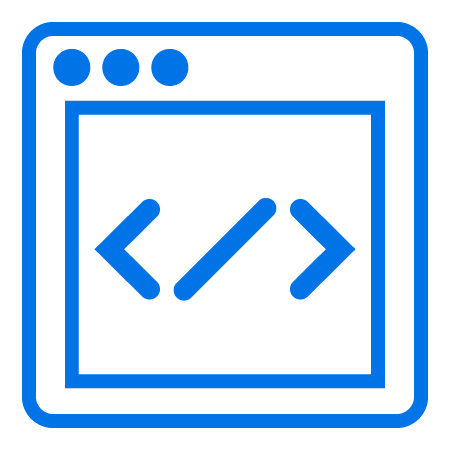
Enterprise Browser can be used to help your browser-based application run more efficiently and securely on your fleet of mobile computers. Getting data scanned into the correct fields, enabling external devices like camera’s only when needed by the application, all customized for your application through the browser.
And many more, these are only 5 of the applications available. Many are free with the OS, meaning that some customers are purchasing third party applications, when the tools needed are available for free with the Zebra device. Just one more reason you need an expert at your side when specifying and purchasing mobile computers.