Some years back, a great feature on Zebra label printers was “knowingly omitted”. That is the label countdown feature. This is the feature that allows you to see where you are in the count of a print job on the display of the printer. That is particularly helpful when you are printing large batches of labels. But it can also be annoying when the display is constantly showing “printing 1 of 1” when you are only printing single labels.

There are several ways to turn this feature on. One is by sending ZPL commands down to the printer, either directly or through the Zebra Set Up Utilities. These commands are shown below.
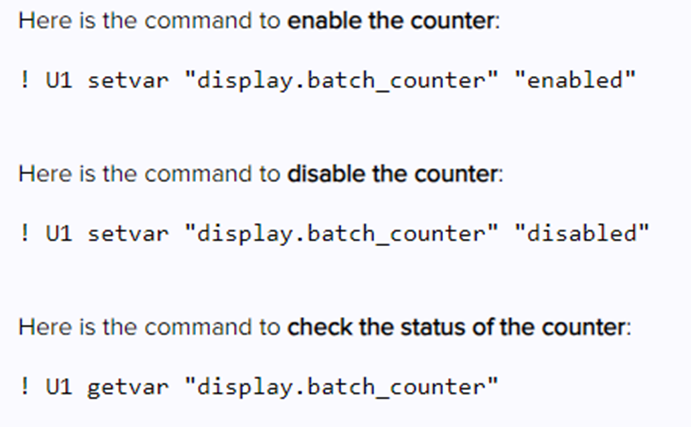
Another way to do this is through the color printer display itself. This assumes that you are running the latest firmware on your printer. V75.20.01Z (ZT410 & ZT420) / V72.20.001Z (ZT230) is the latest firmware that you will need. Below are images of the display steps to turn this feature on.

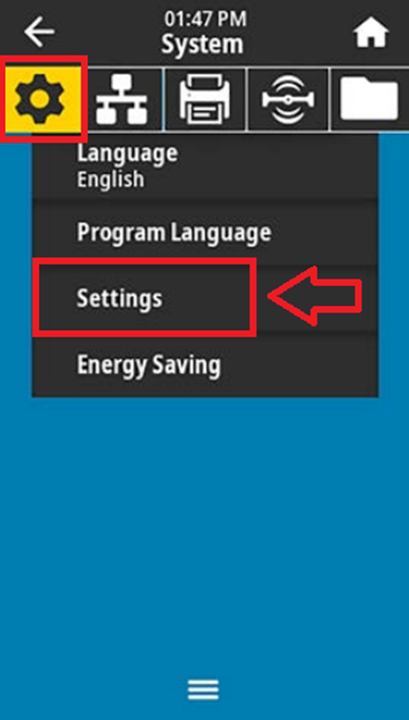
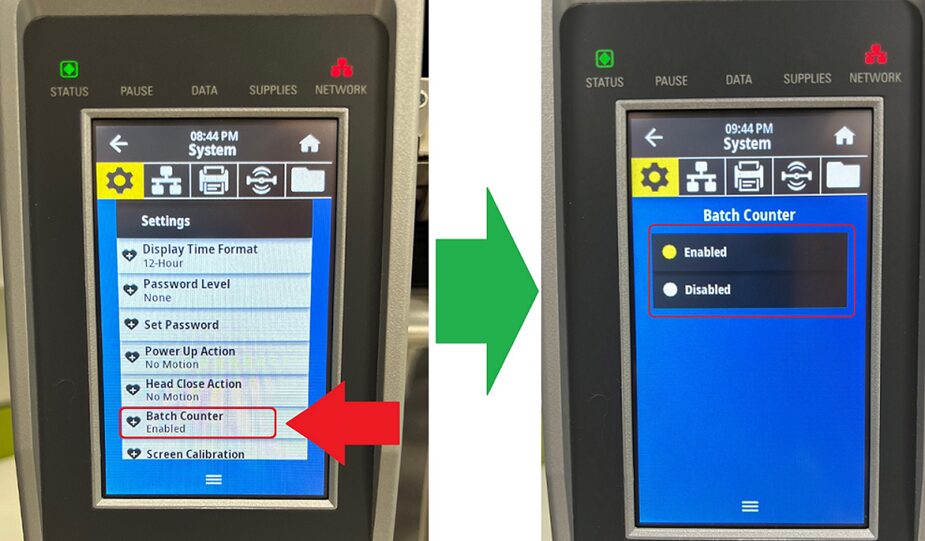
We’re constantly learning and discovering new ways to help our customer here at EMP. Tell us your problem and we’ll see if we can find a quicker, more efficient way of helping you achieve your goals