Get a display on your label printer. Yes, it will cost you a little more money, but you will be much happier with your purchase in the long run. If you have a display on your printer, you can better monitor its status, and make changes to printer settings.

If you don’t have a display on the printer, you will need to plug into the printer with Zebra’s (free) set utility and adjust your printer settings that way. You may also have to use this separate software tool to see what the issue is with your printer, if something goes wrong.
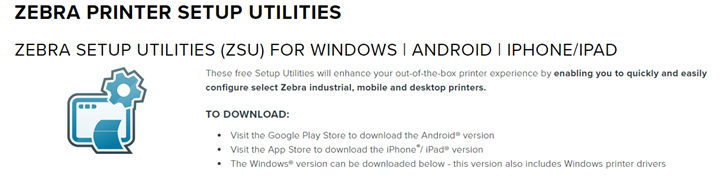
Our technical services team here at the EMP Tech Group is helping customers set up and manage issues with their Zebra label printers every day. Many a call would be easier, or never happened in the first place if the customer’s printer had a display, so they could tell what was going on, and remedy the issue through the touch display on the printer.
Don’t get us wrong, the Zebra Setup Utilities are super cool and easy to use. But if the only way you can see what your printer is trying to tell you, or make changes to the settings, is by plugging in a laptop and communicating with the printer, that can be a challenge. Or, you have to have the Zebra Setup Utilities installed on the PC that is printing your labels. And to do that, you had to go to the internet to find and download the software on the PC that is on your production line, printing labels. Something that most corporate IT departments will either frown on, or outright block.
You can depend on us to help guide you through pitfalls like this one. Other companies will just quote you the part number that you ask for, but we will work with you to get the best product for your application. We can do this because we have helped thousands of other customers just like you.