As we have been helping many of our customers navigate new RFID mandates and projects, one of the issues that comes up is exactly what data should be in the RFID tag itself. This gets into the weeds because at its root you are converting ASCII data to Hexadecimal data. You need to know the UPC data in your existing product barcode, assign a unique serial number to each item, know the tag size of your RFID memory, etc.
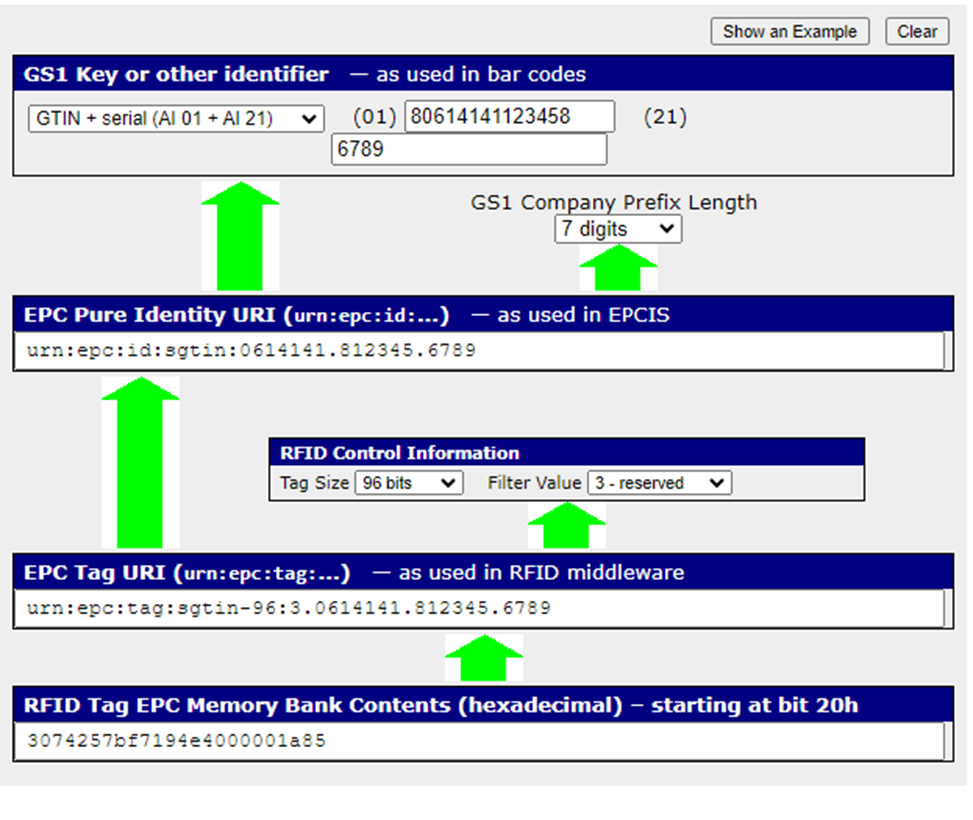
By the way, you might want to do the opposite. You get RFID tags in from a vendor, and you want to be sure that they accurately are portraying your products UPC code and do indeed have a unique serial number in each tag. Assuming that you have an RFID reader to read the tags, the data you are going to get is hexadecimal and you need an interpreter to help you determine if the tags are encoded properly.
Well, GS1 to the rescue! The entity in charge of assigning and maintaining product barcodes globally now also is in charge of the EPC data that is encoded in RFID tags for consumer products. And, they have a handy dandy web tool to do this data interpretation for you. The web site to find this tool is https://www.gs1.org/services/epc-encoderdecoder .
Having an RFID reader that will display the data in the tag is definitely step one. Zebra’s 123 RFID Mobile Application that comes on the Android OS of their RFID mobile readers is a good place to start. You can launch that application on the mobile device and read the tags to get the Hex data. Then plug that data into the GS1 tool to verify results.
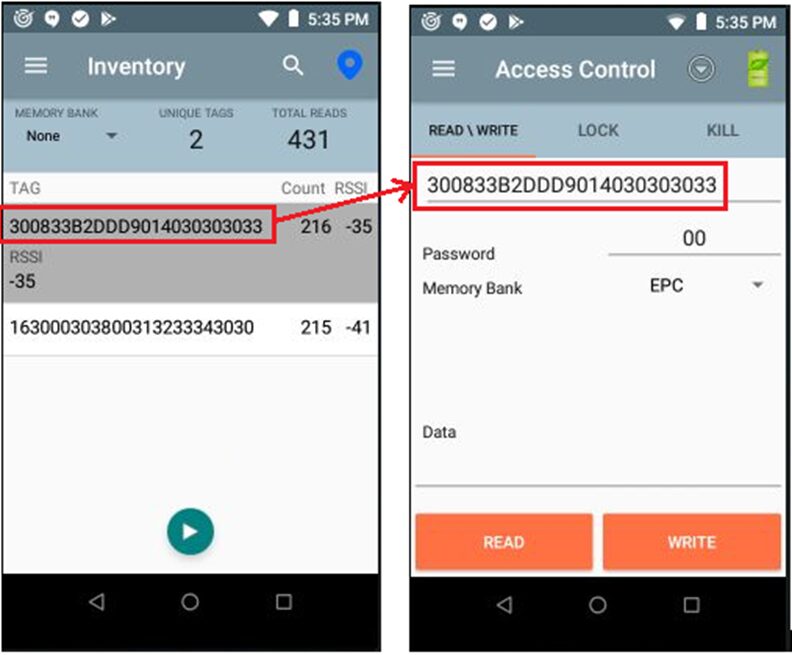
Don’t have a reader, or don’t know how to fill out the form on the GS1 site? You might need an expert on your side to help with the technical intricacies of an RFID project. Contact us today to see how we can help.